I was receiving error 500 and website was landing on owa/auth.owa on my Exchange 2016 server.
Interesting thing was – that happened to all admins but me – who installed the server.
I found this blog post:
https://blog.ollischer.com/exchange-2016-http-error-500-after-logging-into-ecpowa
I’ve done all the steps, I ran UpdateCas.ps1 – that didn’t help, so I ran multiple commands that Alexander proposed – unfortunately that didn’t help out as well, additionally now I was getting popup asking me for to log in instead of nice Exchange website.
So I thought at least I will get back to the settings I had – removed Windows authentication and enabled form based authentication on ECP and OWA virtual directories, so basically I went back to previous settings:
Get-owaVirtualDirectory "\owa (Default Web Site)" | Set-owaVirtualDirectory -FormsAuthentication $true -BasicAuthentication $true -WindowsAuthentication $false Get-ecpVirtualDirectory "\owa (Default Web Site)" | Set-ecpVirtualDirectory -FormsAuthentication $true -BasicAuthentication $true -WindowsAuthentication $false
Done iisreset, and once again wanted to see my error, I refreshed the page on the test user I made aaaaaaannndd… it was all working well.
A mystery…
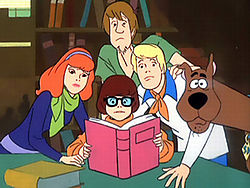
Hi. Thanks for the info. I got the same issue. Do we need to make any changes to the “Exchange Back End” website.
I got the same problem after installing CU22 and these two commands got the ECP back up after trying everything else in the linked website – thanks so much.